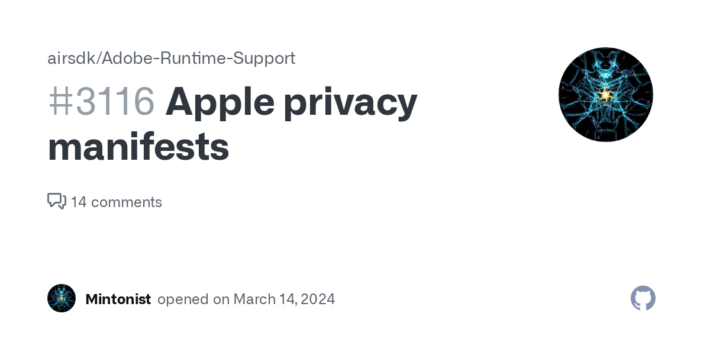Privacy manifests

Learn about configuring iOS privacy manifests for your mobile app.
If you’re using a native iOS library that uses a “restricted reason” APIs, you’ll need to configure an iOS privacy manifest to declare why you’re including native code to call those APIs.
More details and a list of “required reason” APIs can be found in the Apple Developer Documentation.
The information and steps included in this guide are still in development and may change due to new tools built for this purpose or new requirements from Apple.
What is a Privacy manifest?
A privacy manifest is a file named PrivacyInfo.xcprivacy that is included in your iOS native project. This file is used to declare why the app includes native code that calls into certain APIs that Apple considers sensitive.
These APIs currently include accessing UserDefaults, file timestamp, system boot time, disk space, and active keyboard. Apple considers it an open list that can be expanded in the future.
Configuration in app.json/app.config.js
You can include an iOS privacy manifest by using the privacyManifests field under expo.ios in your app config.
{
"expo": {
"name": "My App",
"slug": "my-app",
...
"ios": {
"privacyManifests": {
"NSPrivacyAccessedAPITypes": [
{
"NSPrivacyAccessedAPIType": "NSPrivacyAccessedAPICategoryUserDefaults",
"NSPrivacyAccessedAPITypeReasons": ["CA92.1"]
}
]
}
}
}
}
Available with SDK 50 and above. Make sure you have updated your Expo SDK libraries to the latest versions for your SDK version using
npx expo install --fix. For SDK versions below 50, use theexpo-privacy-manifest-polyfill-plugin.
Are you using this library in a bare React Native app?
You can identify the NSPrivacyAccessedAPITypes and NSPrivacyAccessedAPITypeReasons values by looking at the Apple Developer documentation.
Including required reasons for Expo SDK packages and other third-party libraries
As of now, Apple does not correctly parse all the PrivacyInfo files included by static CocoaPods dependencies (such as Expo SDK packages and other ecosystem libraries). You may need to include the required reasons for the APIs used by those dependencies in your app’s PrivacyInfo.xcprivacy file or the configuration in the app.json.
All Expo SDK packages that use “required reason” APIs file have a PrivacyInfo file included in the package directory. Here’s an example file included with the expo-application library.
You can usually identify the required reasons for the APIs used by other third-party libraries by checking if the library you intend to use has a PrivacyInfo.xcprivacy file in the node_modules/package_name/ios directory. If it does, you can check the NSPrivacyAccessedAPITypes and NSPrivacyAccessedAPITypeReasons values in that file and copy those values to your configuration.
As an alternative, Apple notifies developers after they submit a build with missing privacy manifest files or specific reasons. You can wait until you receive a notification email from Apple and then include the required reasons listed in the email in your app’s PrivacyInfo.xcprivacy file (if you don’t use CNG) or the configuration in your app.json file.
Testing the Privacy manifest
You can test the privacy manifest by building your app and submitting it, either through App Store review process or to TestFlight’s external review. Apple will email you within a few minutes of submitting if your app is missing any required reasons for the APIs used.